
Custom Bike Parts
How to make cool (free) Rock and Roll Biker Ring Tones
Free Ring tone, Free this, free that, everyone wants a free lunch. This page is not about free ring tones, it's about making your own ring tones using music in your collection. Thus the end result is a ring tone that you did not have to pay any additional money for. The ring tones you produce are not really free, but they are an additional use of music you have already purchased.
This page shows how I made cool Biker ring tones, using a song I own and nice little piece of free software. These instruction apply to making Rock and Roll ring tones, or any other music type tones. I know when your phone blares rock and roll when you buddies call you, it's very nice. No respectable biker(or teenager) will every allow his or her phone to ring with some sissy, giggly, ring a ring tone. Steppenwolf Head out on the highway looking for adventure is a lot better idea. Or my personal favorite Kid Rock.
This all started when I upgraded my cell phone, I was finally forced by ATT to upgrade from the TDMI network and my 10 year old phone to a newer, GSM, doesn't really work very well phone. They basically forced me into the new system, by charging me more for the older service that worked very well. OK enough of that rant. I got a new Sony Ericsson Walkman phone. I had two requirements when I got a new phone, a very good music player, and a small phone. I really wanted a flip phone but all of them are too big, and the walkman player pushed me toward this phone. So far I have liked the phone and the music player is nice now that I have upgraded it to 2 gig memory card. It has tones of song and the ability to ad custom play lists and or play song from albums or lists.
Can you make your own ring tones? I heard a lot of talk about unlocking your phone, and you can't make your own ring tones, and you must pay ATT for ring tones, and other stuff like. I ignored all of that and just made a ring tone and tried it. It worked with error. so I made a few more and then I thought it would be nice to share the infomation on my web site.
First thing you must know, the secret to making a ring tone is creating an MP3 file that is shorter than 30 seconds. Please use a song that you own the rights too, I have heard that you are allowed to publish or reuse up to 30 seconds of any song without paying the publisher for rights to the song, but I am not sure about that so if you already own the song I think you are ok to use it on your phone as a personal ring tone. If I am wrong I hope someone corrects me. If you don't know what an .mp3 file is you need to do some research on ripping your cd's to .mp3 files using a music program like Window Media Player. Note when using Window Media Player you need to change the default ripping format from WMA to MP3. The bit rate size of the .MP3 rip is not really important for ring tones, you can use a lower bit rate. One of the objectives in making a ring tone is to keep the files size smaller, and the song shorter than 30 seconds.
The second thing you will need is the ability to edit that .mp3. If you already have software that edits and plays music on your computer you can use that, If you already edit music, I am guessing that you know how to make ring tones, and you are reading this just to offer me suggestions on things I may have missed. If you don't have music software then keep reading. I used a free program called Audacity. It is an open source project, and it works really well for me. So from here This might seem like a review of the software, but my intenet is to create ring tones. The Audacity software is very noce and very complicated, I only scratch the surface of the abilities of this program.
Audacity as explained on the source forge web site:
The Free, Cross-Platform Sound Editor. Audacity is free, open source software for recording and editing sounds. It is available for Mac OS X, Microsoft Windows, GNU/Linux, and other operating systems.
To download and learn more about this program click on this link. Because this is such a good little program you may consider supporting the project.
 http://audacity.sourceforge.net/
http://audacity.sourceforge.net/
Well anyway back to the Project at hand, get the Audacity program and install it. When you open it up this is the screen that you will be presented with.
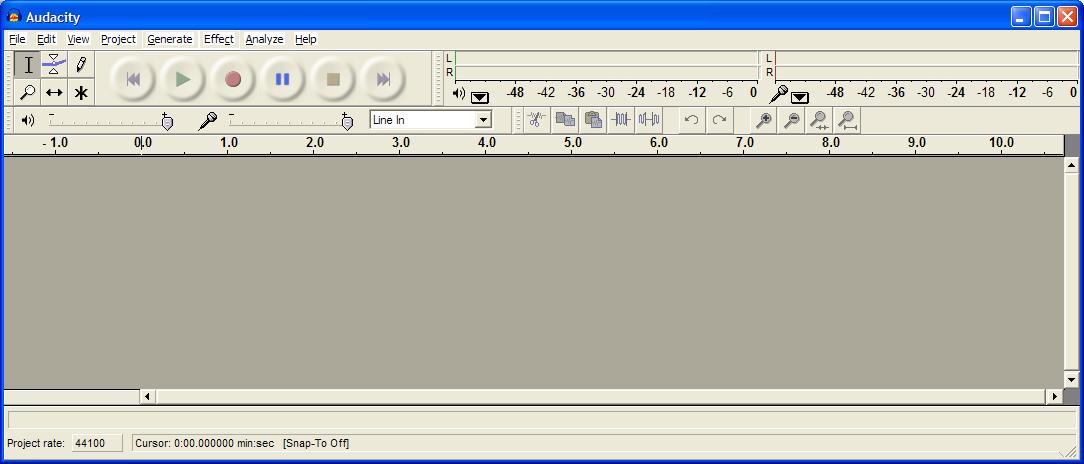
You will also need to download the lame audio librbary. LAME is an MPEG Audio Layer III (MP3) encoder licensed under the LGPL. Go to this web site and download it.
http://lame.sourceforge.net/index.php
Save this lirbarby to you hard drive and extract it. Save it to what ever directory you want C:\Program Files\Audacity is a good enough place for it. This is where Audacity is installed. When the program opos up and asks for the Lame library you need to just point to the directory that contains the LAME .dll and you are then ready to go to work. If you have problems with this you can fix the issues by selecting Preferences, from the Edit menu. The make sure you are on the file formats tab, towards the bottom of the page you will see details about the Lame library.
Now you are ready to start working with this program. The first step for creating a ring tone is to import your .mp3 file. Select Open from the File menu. then select the song you want to work with. Steppenwolf Born to be Wild. Is a very good choice. Once the file is selected it will be imported into a project.
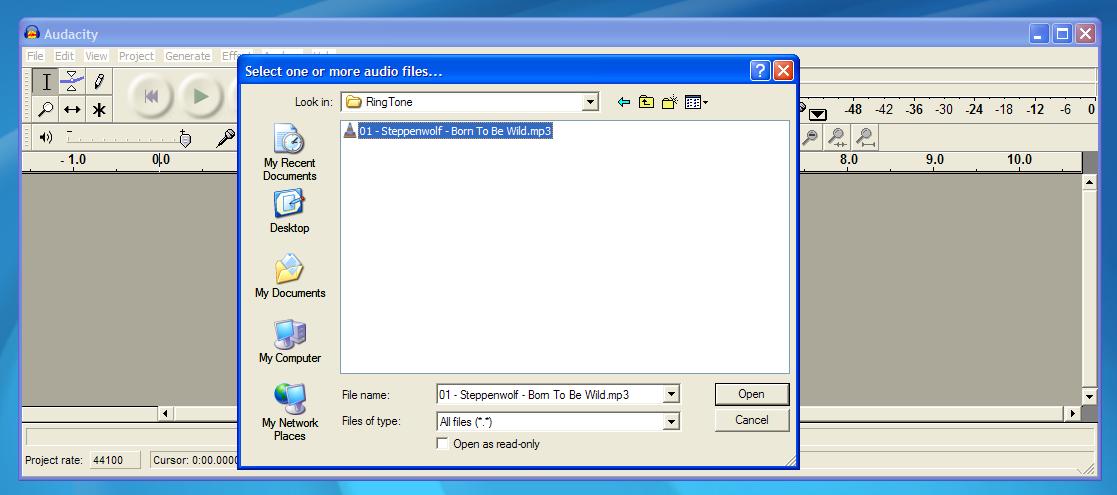
This is the screen that is shown while the file is importing. seem pretty straight forward.
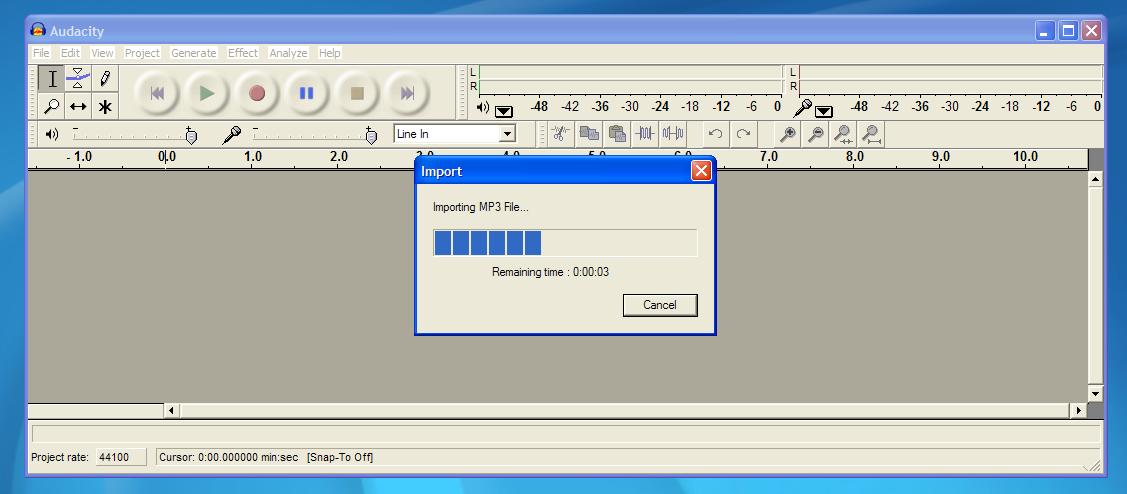
Once the file is imported, you are presented with a screen that looks like this:
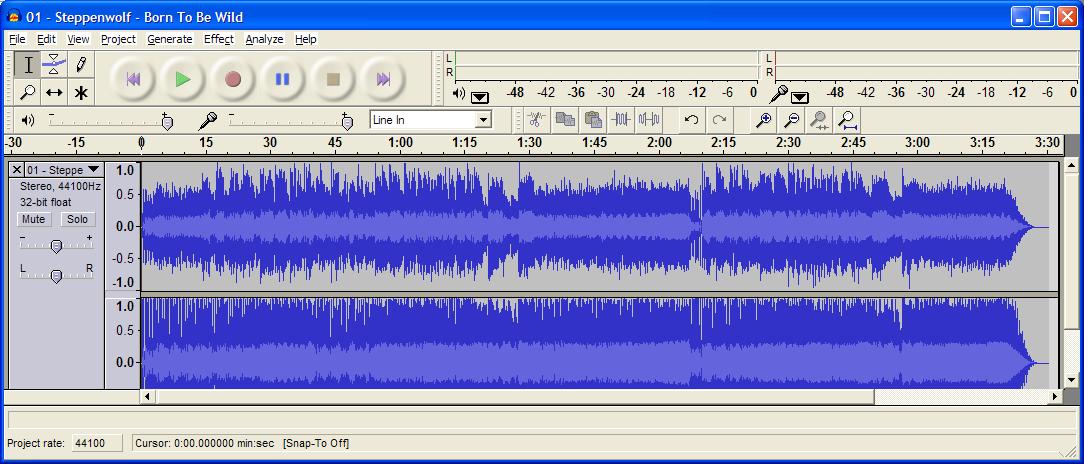
Press play and from the button in the he middle of the screen that look like all play, pause, and stop buttons on every machine built since the cassette tap play came out in the early 70's. While it is playing you will see the line sweep across the song and and the green level meters will be move to the different sound levels.
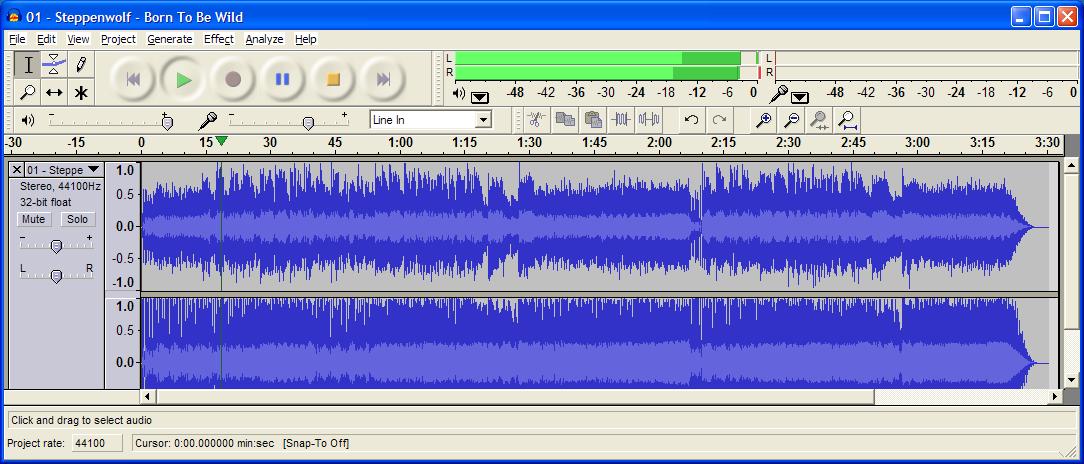
After I pushed play and listened to the song a couple of time from beginning to end. I decided that the first 27 seconds of the song would make the best section for a ring tone. To get to a point where I can easily work on this section of the song I had to zoom in on the the song. To do this I selected zoom in from the View menu. This make the
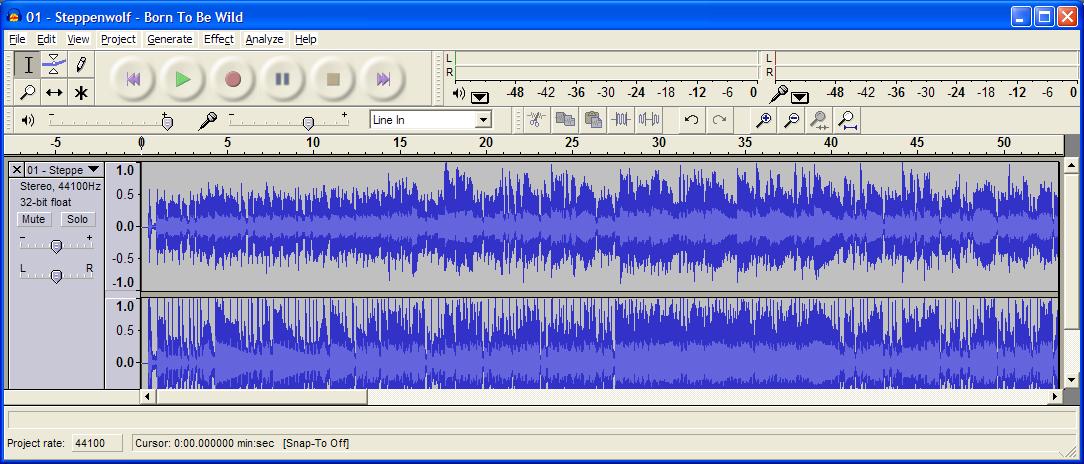
Here I zoomed it on for a third time. The song is expanded to 1 second intervals, and I widened the screen so I can see and work with the first 30 seconds
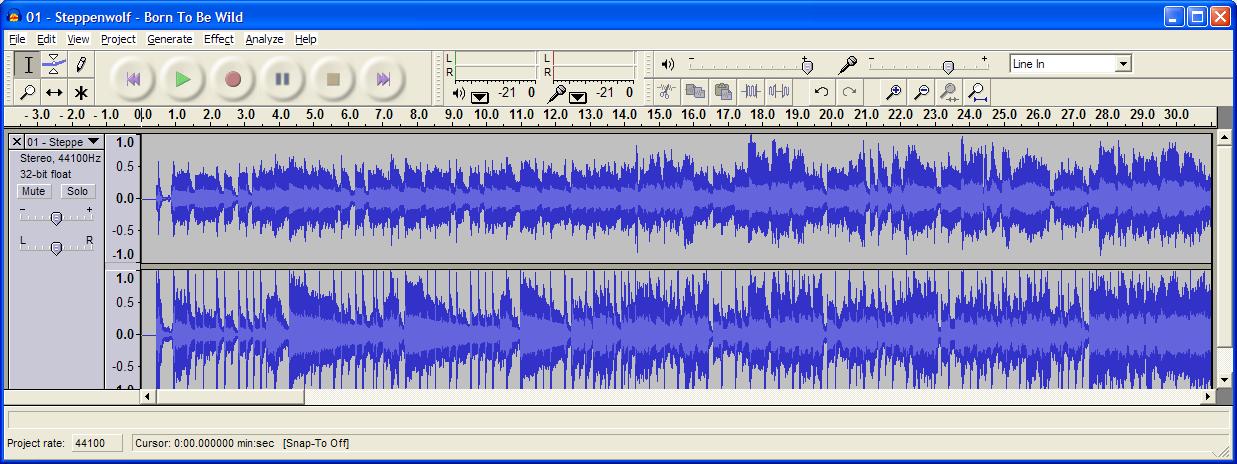
Now I selected the first about 27 seconds of the song. I did this by clicking at the begriming of the song near 0 seconds and dragging over to the 27 second mark. I stopped where the blue line at about 27 seconds is the smallest this show a natural point in the he music where they song stops singing of has bit of a lull.
Then I selected trim from the edit menu.
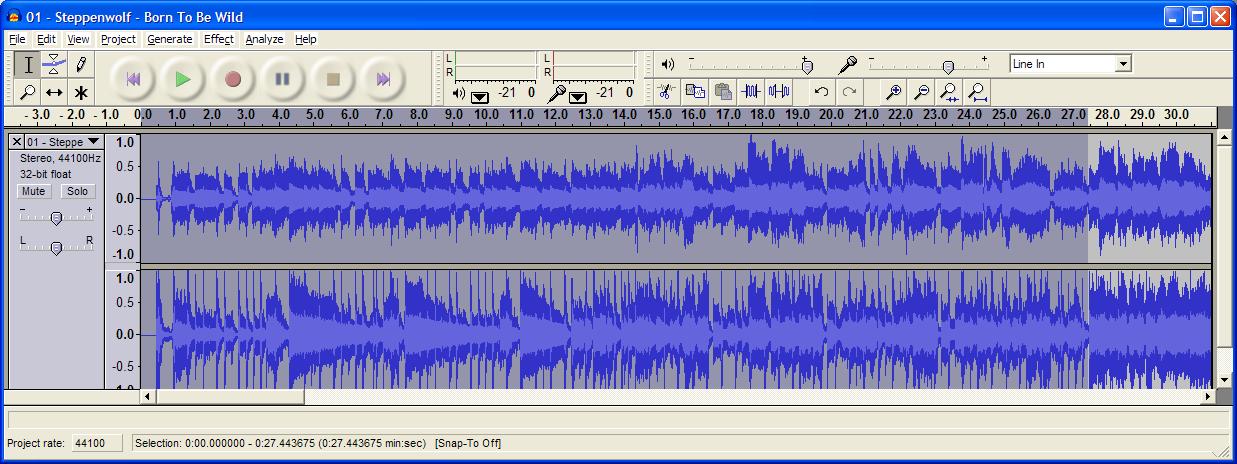
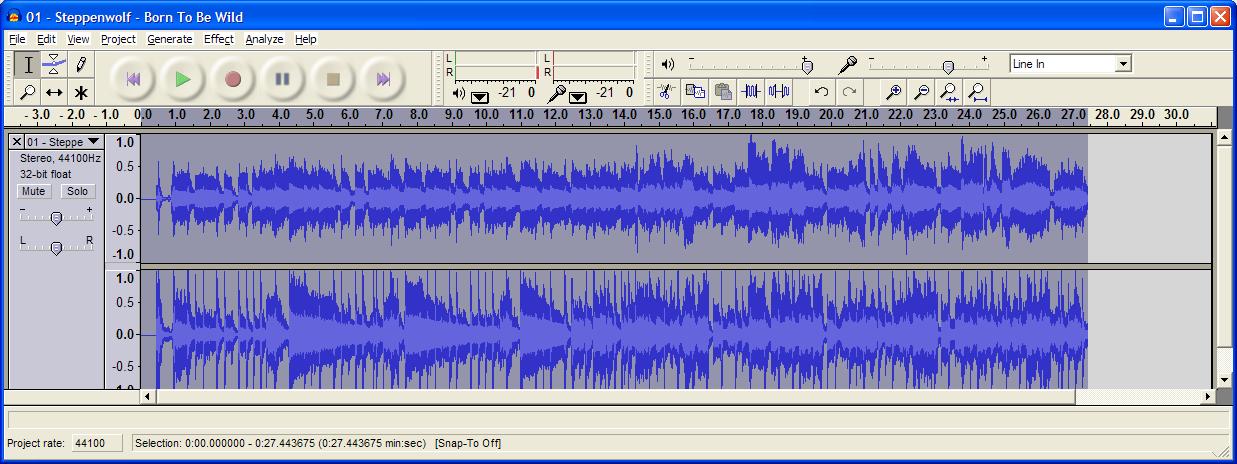
Now it is about 27 seconds long, I decided that saving my work would be a good idea, so I from the file menu I selected save project. I got a warning that this project won't be able to be opened by other programs, but that's fine with me, what I doing it will work just fine.
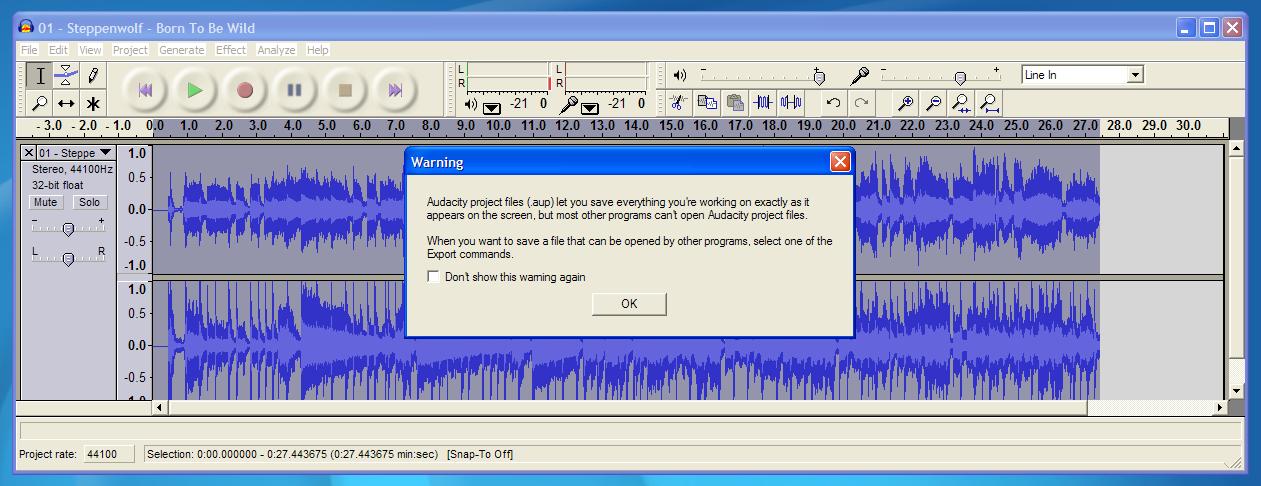
After I clicked ok, I got this menu, I used the same name as the name of the song I am working with but notice the extension is different.
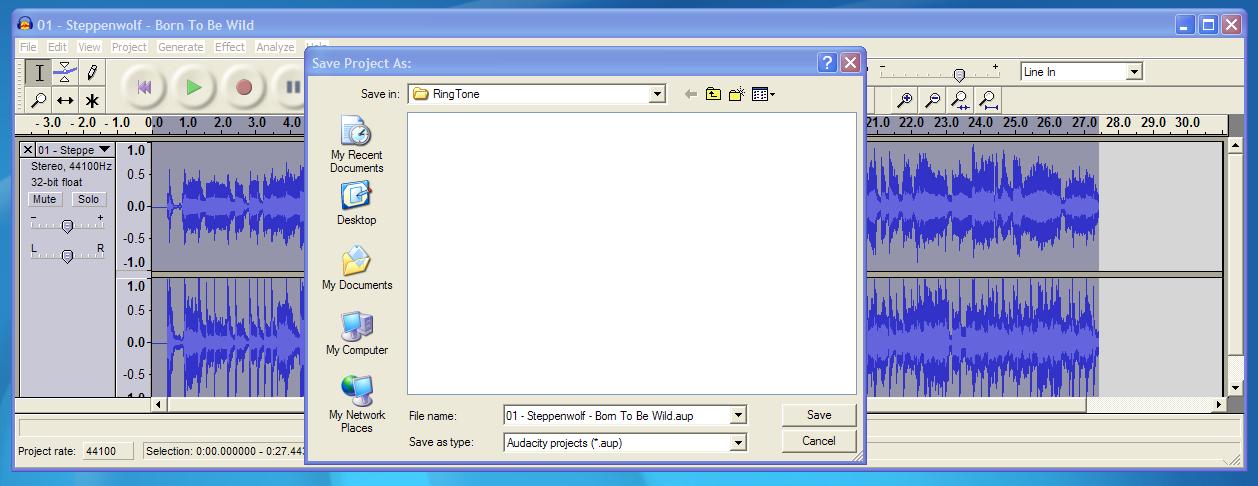
I then just clicked save, note it a good idea to continue to save your work as you continue working on your ring tones. The is a good idea for anything you do on a computer but I am sure you have all learned this the hard way and lost a couple of hours worth of work or worse.
Now I am going to trim the first about one third of a second off the front of the ring tone. This will make the file a bit smaller and make the phone ring for a bit longer. I clicked on the front part of the file and dragged over about a third of a second right before the first drum hit that starts the song. Now this is highlighted. I selected delete from the Edit menu. This action caused the file to be shortened by a little bit and will make it start a bit earlier.
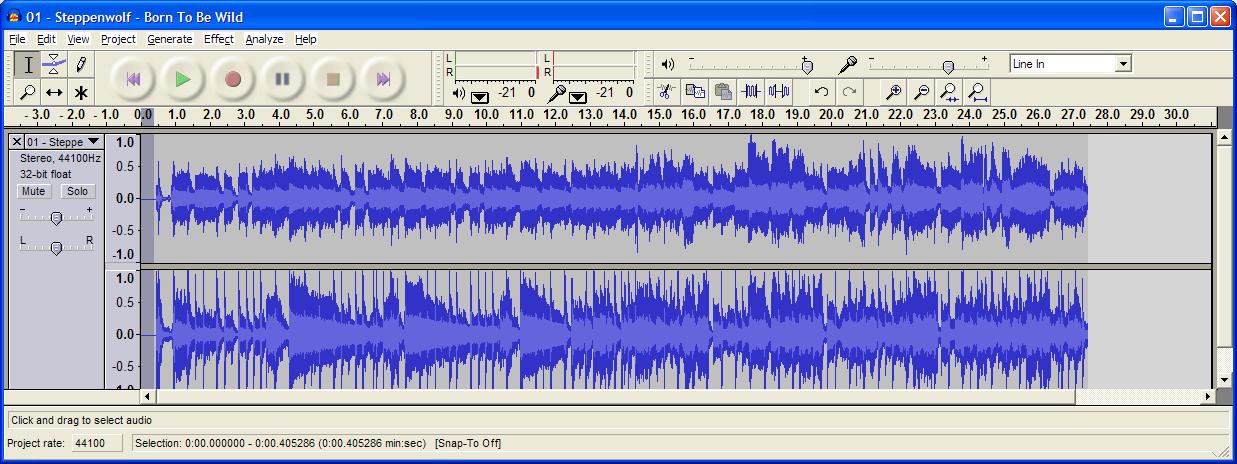
This is the final screen for this ring tone. IT shows how it starts, where it end and the sound levels.
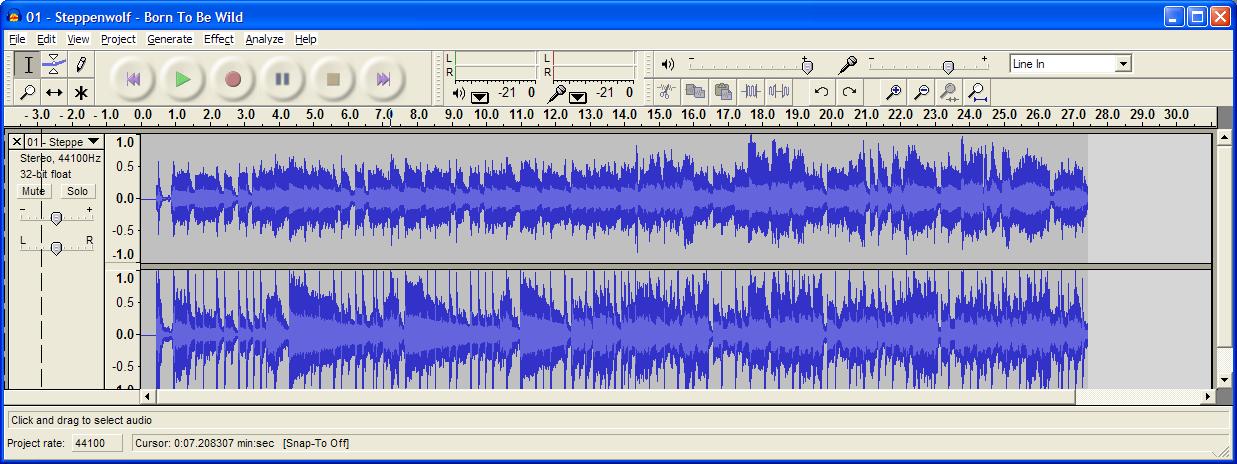
To finish the process you need to export the file as an mp3
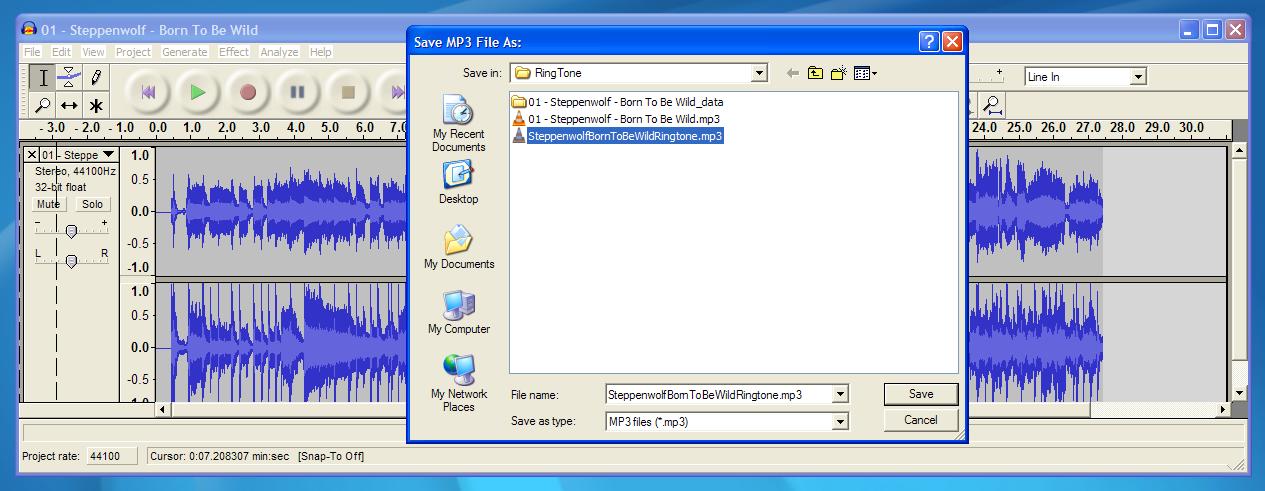
Now I must mention a few other things that can be done. When I created my Kid Rock ring tones I only used 15 seconds from the song and I was able to duplicate it so that it played twice. Another thing I did was the take the last one half a second of the 15 second segment and fade it out. Then I took the beginning of the second.15 section and fade in the first part of a second. This mad the transition seem natural.
Now you have a 30 second or less mp3 song. In order to use this as a ring tone I connected my phone to my computer using the special cable with the phone connection and a USB connection. I copied it into the folder on the phone that holds all my ring tones. From here I selected ring tones from the menu and had the phone play it. Not problems works great. So I got busy and created a couple more using different songs. One other cool thing about my phone it I was able to set it to play a different ring tone for each person that calls me. I know this is nothing new, but the fun part is I now have ring tones that are 100 unique, and the were free. I know I spent a few hours learning how to do this, and reading the Audacity owners manual, I also think I saw another tutorial on creating MP3 file suing this program. I decided to create this in tutorial with the hope that it is a single purpose, step by step procedure to create a ring tone.
If you want my Born to be Wild Ring tone, I am sorry I don't think I can make it available I just checked on the music copy right issues. I mentioned that I think you can use up to 30 seconds of a song without paying royalties but I am not 100 percent sure about doing this and distributing the ring tones. So if you want free ring tones you can make them yourself. If you make them yourself using music you have paid for them I think you will be ok. Sorry I don't really have a reason to get the music industry mad at me for distributing music content with permission or without paying a royalty. So with a bit of work you can have 100 percent unique tones, using music you have in your library.
I am not sure if your phone will suport custom made ring tones, or if DRM is a part of your phone. I do know that this process was fairly simple and It's worked just fine with my new Sony Ericcson Walkman phone. I have also read other posts about making ring tones, using audacity. These peopl point out that you only need 24 bit mp3's or you can make the ring tone mono by deleting the right audio channel. This will save on both the size of the file, and the time needed to upload the file. With my walkman phone having a 2 gig card in it I was not concerned with space. And the idea of making it a mono file did not seem to matter either. Other have suggested that you need to increase the sound level, or normalize the signal. these are all very good suggestions. Once you make a few ring tones and put them on your phone you will know if you phone needs to have the sound levels increased, or decreased.
When making oyu own custom ring tones you need to think a bit about what the song is you are turning into a ring tone, "You crazy Bitch" may seem like a great ring tone your your buddies, girlfriend, but think about all the situations you have your phone. For example, when you are in church, and it all quiet and your phone starts screaming "You Crazy Bitch" it might not seem liek such a good idea. Or "White and Nerdy" starts blowing from your pocket when you are in a meeting with your boss. I have tended to make loud rock roll, ring tones, and then if they are too loud, you are just too old.
| Home | Information | ||
|
Disclaimer: The information presented and opinions expressed herein are those of the authors and do not necessarily represent the views of MyChopperBlog.com and/or its partners. |
|
NOTE: My email address is shown here in the picture with my Jeepin Dog. If you have questions please email me. |
